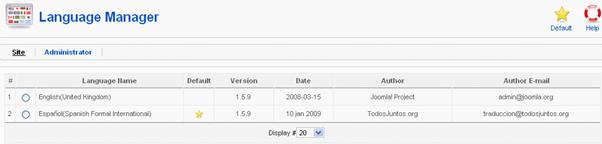Install New Site
language
·
Go to http://extensions.joomla.org/extensions/languages/translations-for-joomla
·
Choose the language pack
you require

·
For example, if you
require Spanish language pack , click on the download link and of you go
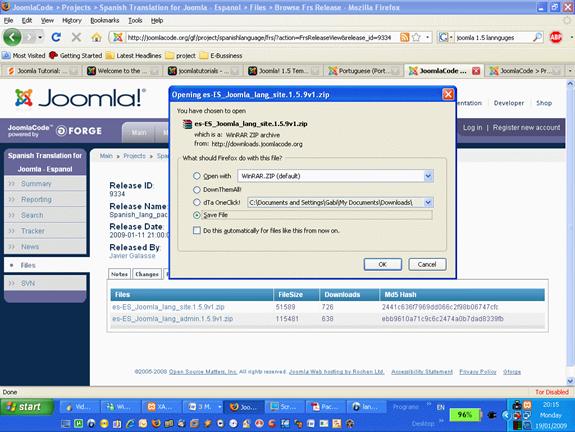
·
After download has been
completed, go
to Go to Extension> install/uninstall

·
Click on the [Browse...]
button, select the .zip file of the language you downloaded and click on
[Upload file & Install]

·
You will get a message
says the install language success
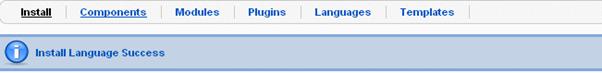
·
Go to language manager
and of the Joomla administration panel. If you want to use the template, select
the radio button just in front of its name and click on the [Default] button,
at the top bar of the page